
SELL EVERYWHERE
SHIP FROM ONE PLACE
The DHL Express Commerce platform has everything you need to manage your online orders from one dashboard.
Automate label generation, access ready-to-go integrations with all leading platforms (like Shopify and WooCommerce) and take advantage of smart automation features to help you save time and ship faster.

Getting started is easy
DHL Express account number
To use DHL Express Commerce, you'll need a DHL Express account. Request one below.
eCommerce platform
DHL Express Commerce integrates with all major eCommerce platforms, including Amazon, eBay, Etsy, Shopify, WooCommerce and more.
Run your entire shipping operation from one dashboard
Streamline your shipping process while enhancing customer experiences. Automatically import orders from your eCommerce platform, generate shipping labels, correct addresses, configure intelligent automations, and more.

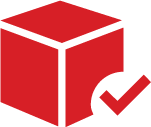
1. Import orders
Automatically import orders from your eCommerce platform.

2. Generate labels
Generate shipping labels in one click and send them to your thermal printer or download them as PDF.

3. Create automations
Create automation rules based on location, weight, SKUs and shipping method.
More reasons to love DHL Express Commerce

Easily ship orders internationally
Simplify complex international shipping requirements (including duties and taxes) with powerful automations. Easily generate and submit customs documentation and get back to running your business.

Give your customers a choice at checkout
Display various DHL Express delivery choices at your checkout, enabling your customers to select the option that best suits their needs.

Access your shipping insights
Generate shipping reports to include in your current reporting processes by exporting the data into tools like Power BI.
DHL Express Commerce features ready-to-go integrations with all leading eCommerce and inventory management platforms.
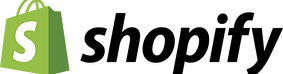
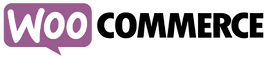




Start shipping smarter today
Automate your entire shipping process with DHL Express Commerce.